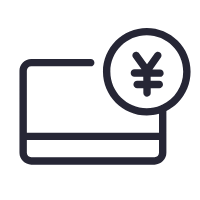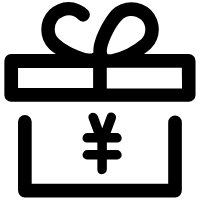CONVENIENT PAYMENT EXPERIENCE
Gcash ArenaPlus You can quickly deposit, withdraw, bet on sports events, play casino games, and enjoy promotional rewards.
A QUICK GUIDE ON HOW TO USE GCASH FOR ALL YOUR TRANSACTIONS IN ARENA PLUS
Technology has revolutionized the way people see and interact with the world. ARENA PLUS has reshaped how we play games, watch our favorite sports and connect with fellow fans. Due to the digital entertainment industry’s rapid innovation, more players are signing up to ARENA PLUS to test their abilities and luck in winning thrilling games. Players depend on GCash, the most popular mobile wallet in the Philippines, to play these games. GCash is a widely used digital payment service that allows users to perform seamless and secure financial transactions. Millions of Filipinos now use GCash as their preferred mobile wallet due to its advanced features, and it is easy to settle your payments. It enables players to add funds to their ARENA PLUS accounts efficiently. Using GCash to fund their accounts, players can place bets on their favorite sports or dive into thrilling games offered by ARENA PLUS. Players can enjoy digital entertainment more easily since GCash, a reliable and practical mobile wallet, guarantees safe and hassle-free transactions. The ARENA PLUS and GCash integration shows how mobile wallets are changing the Philippine gaming and sports betting market by offering all gamers a creative and entertaining experience.
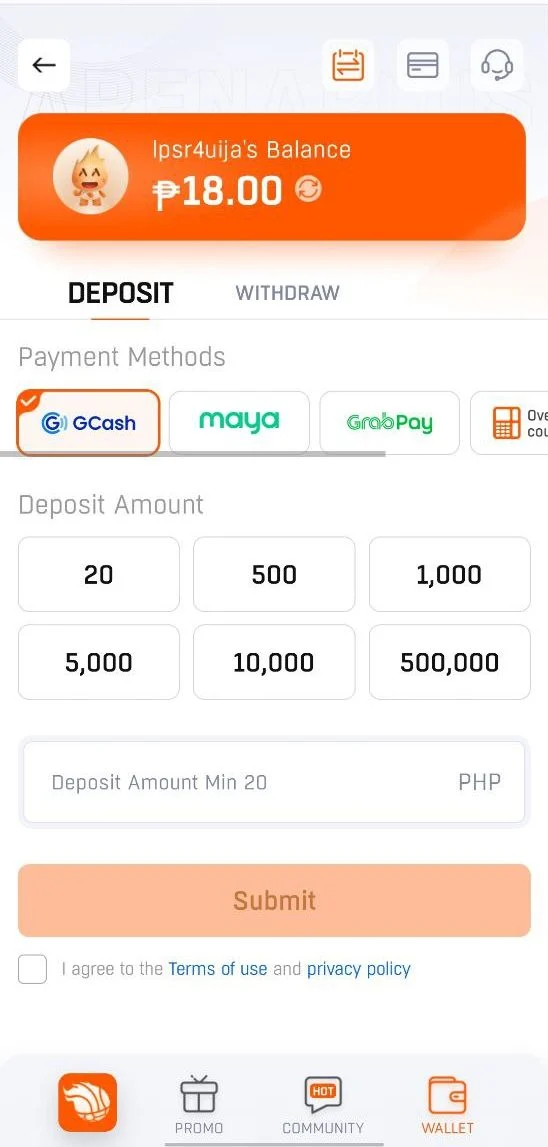

WONDERS OF GCASH: A DIGITAL MOBILE WALLET
GCash is the leading mobile wallet in the Philippines, and it is widely used for payments, banking, investing, and getting loans. This platform provides fast transactions that users can do through their mobile devices without the hassle of falling in line in payment centers. GCash also has security features to ensure all your money will not be taken away quickly. The mobile wallet is widely accepted across the country, and most pop-up stores now offer the option to scan their QR via GCash to pay for their transaction. This modern invention has come a long way. Before, users paid with their cash, which can be a hassle sometimes when they pay. They must bring their wallets, which are often heavy to carry due to the number of coins. With GCash, this problem is resolved as users can bring out their mobile phones to pay.

REASONS TO USE GCASH IN ARENA PLUS
| SAFETY FEATURES | GCash has two-factor authentication and biometric login to prevent access by other people, and it also has real-time notification to notify the owner. |
| EASY DEPOSITS | With GCash, you can easily deposit the money you are willing to bet with a simple tap of a button. |
| WITHDRAW WITH EASE | You can also withdraw all your winnings in ARENA PLUS using GCash by using your mobile device. |
| INTEGRATION OF GCASH | ARENA PLUS has developed a way to integrate GCash into their system to make it readily available for players who want to use the app’s features. |

HOW TO REGISTER IN GCASH
| STEP 1 | USE a registered Philippines network SIM card. |
| STEP 2 | SEARCH the GCash app in the Google Play Store or App Store. |
| STEP 3 | INSTALL the app and wait for it to download. |
| STEP 4 | OPEN the GCash app and type in your mobile number. |
| STEP 5 | ENTER the 6-digit authentication code sent to your number. |
| STEP 6 | TAP New Account and fill it with your personal information. |
| STEP 7 | SET your 4-digit MPIN and select confirm. |
| STEP 8 | LOG IN with your GCash account. |

HOW TO DEPOSIT USING GCASH IN ARENA PLUS
| STEP 1 | LOGIN into your account and go to the account tab. |
| STEP 2 | TAP on deposit and choose a payment method either GCash, Maya, Grabpay, Over the counter, or an eVoucher. |
| STEP 3 | CHOOSE your desired deposit amount. |
| STEP 4 | SUBMIT to confirm your deposit. |

HOW TO WITHDRAW USING GCASH IN ARENA PLUS
| STEP 1 | GO to the account dashboard in ARENA PLUS. |
| STEP 2 | SIGN in with your account and navigate the menu. |
| STEP 3 | CLICK on withdrawals in the home menu by going to the options tab drop-down, then click the tab to go to the withdrawal page. |
| STEP 4 | ENTER your withdrawal details and specify your amount. |
| STEP 5 | CHOOSE a withdrawal method where you can use GCash, Bank Transfer, Credit/debit cards, and even cryptocurrency. Just keep in mind that these methods have different processing times and fees. |
| STEP 6 | MAKE sure to verify all the information you entered. |
| STEP 7 | CLICK to confirm to start your withdrawal request and follow the instructions provided. |
| STEP 8 | Remember that the processing time is 24-48 hours, but bank transfers can take longer. |
| STEP 9 | YOU can see the status of your withdrawal by going to your account dashboard and checking the financial summary or transaction history. It will indicate whether it is pending, processing, completed, or failed. |
Advantages of GCash with ArenaPlus
Convenient Payments
GCash transactions are simple and instant, with 24/7 availability
Security Assurance
GCash uses 256-bit encryption and OTP (One-Time Password) to ensure transaction security
Fast Transactions
Deposits are processed in seconds, and withdrawals are typically completed within 1-5 minutes
Promotional Rewards
GCash users can enjoy exclusive offers like cashback and free bets on ArenaPlus
How to Deposit Using GCash
-
Log in to your ArenaPlus account
-
Select the "Deposit" option
-
Choose GCash as your payment method
-
Enter the deposit amount
-
Confirm and submit your deposit
Deposit Limits
Minimum Deposit: ₱20
Maximum Deposit: ₱500,000
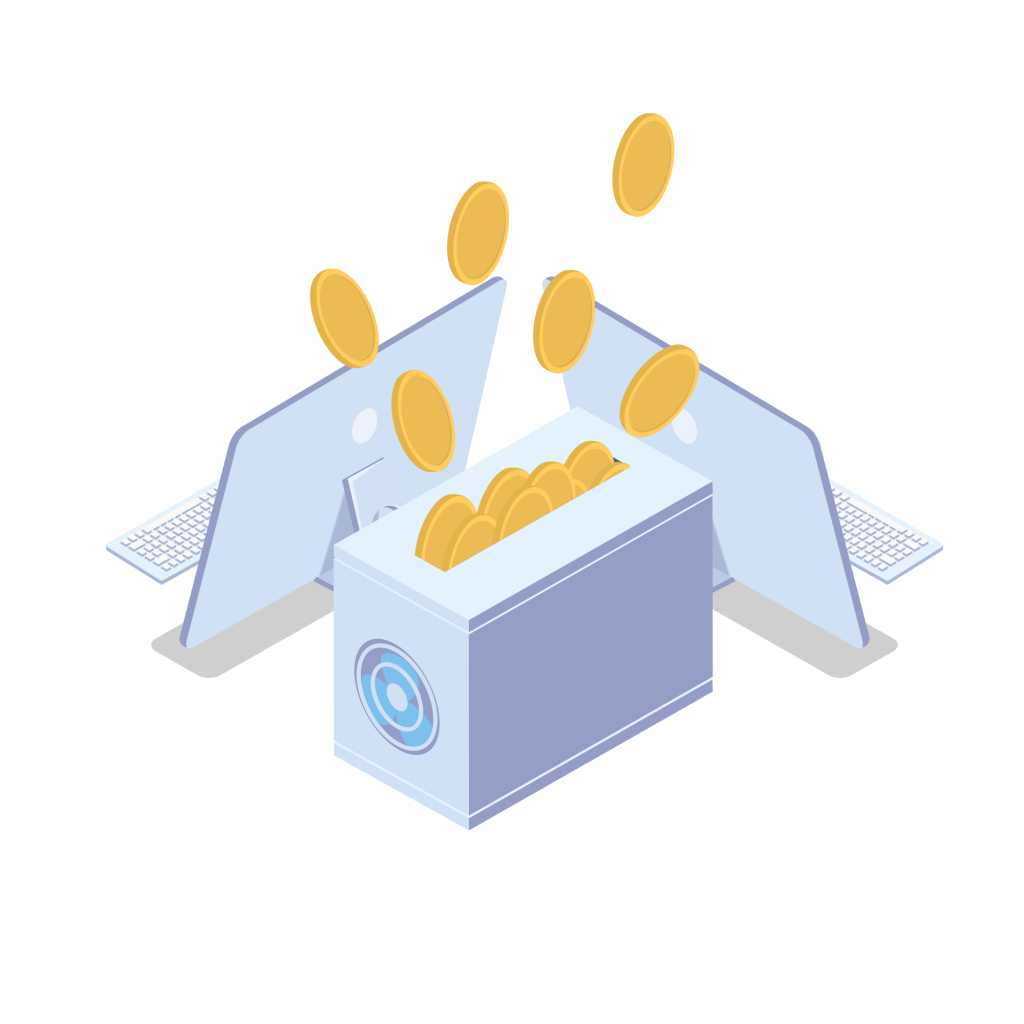

How to Withdraw Using GCash
-
Log in to your ArenaPlus account
-
Select the GCash withdrawal option
-
Choose the account and enter the amount
-
Confirm the withdrawal
Payout Time & Limits
Processing Time: 1-5 minutes
Minimum Withdrawal: ₱100,000
Maximum Withdrawal: ₱500,000
Customer Support
If you encounter any issues with deposits or withdrawals, feel free to contact the ArenaPlus customer support team. We offer 24/7 service.
Gcash FAQ
What happens if my withdrawal is delayed?
Why was my GCash deposit unsuccessful?
Can I cancel a deposit or withdrawal?
How do I link my GCash account for withdrawals?
Are there any fees for using GCash on ArenaPlus?

Licensed by PAGCOR
Official Sportsbook Partner Of The FIBA 2023

Official Sports Entertainment Gateway Of The PBA